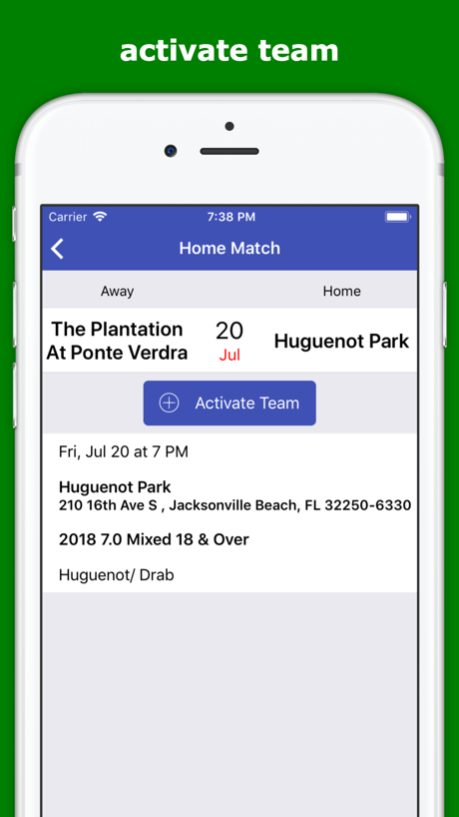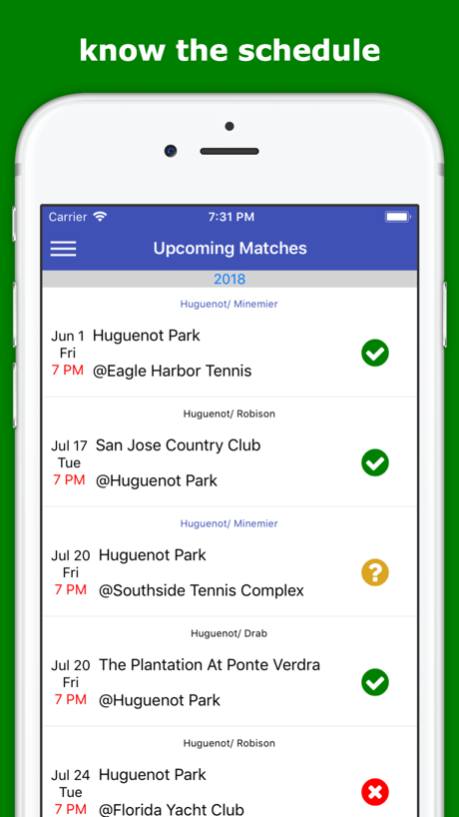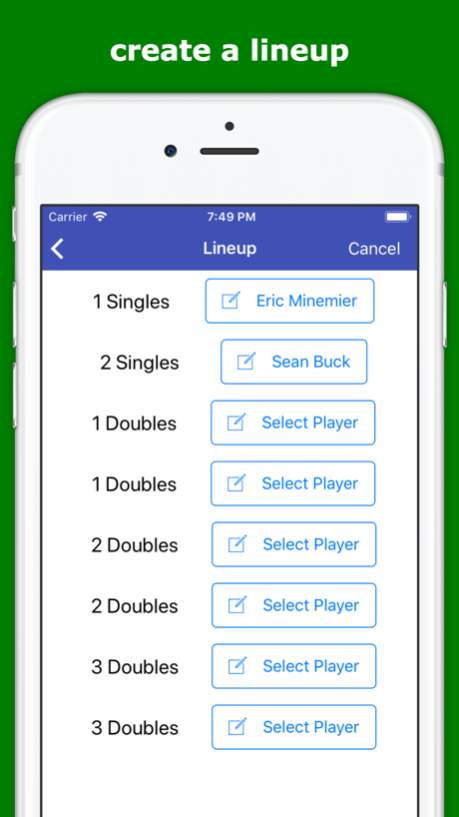Tennis Team Connect 2.0.3
Continue to app
Free Version
Publisher Description
Tennis Team Connect is the newest USTA team management app for captains and league players. We brought the USTA into the digital age by simplifying every aspect of team logistics.
Our USTA team management app puts your team in your pocket! Login with your USTA number and your teams instantly appear!
How can Tennis Team Connect help you?
- Puts essential USTA team information at your fingertips.
- Tennis Team Connect will notify you of upcoming matches and request your availability.
- Captain assigns lineup positions and shows you who's playing.
- Sync all your USTA teams in one schedule.
- Get turn-by-turn directions to match locations.
- Real-time updates to team and individual match scores.
- View your opponent's record and NTRP rating.
- Track flight standings in real-time.
How to get started for captains:
1. Download app and login with your USTA number.
2. Select Teams to Activate
3. Tennis Team Connect requests availability from your player 7 days before match.
4. You create and publish lineup for viewing by team.
How to get started for players:
1. Download app and login with your USTA number.
2. Click on any match to see time and location details.
3. Set your availability if enabled by your captain.
4. Click on any facility address for instant navigation.
5. Select results to see real-time match updates.
6. Click on any player name to see record and NTRP rating.
Coordinate all your team logistics with Tennis Team Connect. You'll save hours on administration so you can spend more time on the court! Tennis Team Connect creates seamless communication between players and captains. The app automatically contacts and reminds players, freeing up time for the captain.
Feb 12, 2019
Version 2.0.3
Bug fix.
About Tennis Team Connect
Tennis Team Connect is a free app for iOS published in the Health & Nutrition list of apps, part of Home & Hobby.
The company that develops Tennis Team Connect is David Demoll. The latest version released by its developer is 2.0.3.
To install Tennis Team Connect on your iOS device, just click the green Continue To App button above to start the installation process. The app is listed on our website since 2019-02-12 and was downloaded 0 times. We have already checked if the download link is safe, however for your own protection we recommend that you scan the downloaded app with your antivirus. Your antivirus may detect the Tennis Team Connect as malware if the download link is broken.
How to install Tennis Team Connect on your iOS device:
- Click on the Continue To App button on our website. This will redirect you to the App Store.
- Once the Tennis Team Connect is shown in the iTunes listing of your iOS device, you can start its download and installation. Tap on the GET button to the right of the app to start downloading it.
- If you are not logged-in the iOS appstore app, you'll be prompted for your your Apple ID and/or password.
- After Tennis Team Connect is downloaded, you'll see an INSTALL button to the right. Tap on it to start the actual installation of the iOS app.
- Once installation is finished you can tap on the OPEN button to start it. Its icon will also be added to your device home screen.